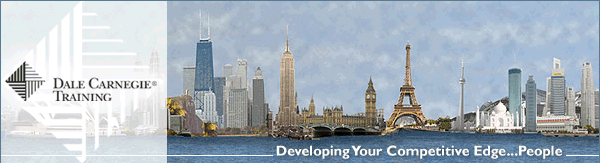Monday, June 29, 2009
How to Encourage Your Team Members to Stand Up and Lead
Throw down a challenge. - In today's market environment, you probably have many challenges to issue. Some people need a specific challenge to motivate them. By laying down a challenge, you also create a very clear and measurable goal for a staff member to achieve.
Appeal to noble motives — Many employees think that their work does not make a difference. By appealing to a team's noble motives, you can increase morale while also setting higher standards for your staff members.
Be sympathetic — Never tell someone that they are wrong. Even when you disagree, listen and be empathetic to another person's ideas and desires. Listen to what your staff members have to say. Some employees may not want to reach top corporate positions; instead, they may simply be content if their opinions and ideas are valued. When people feel that their ideas or concerns are being heard they will be more engaged.
Dramatize your ideas - Back up your ideas with proof. Use stories to explain why you have the right idea. By providing evidence, you can give instant credibility to your ideas. If you have evidence, even staff members who have a different perspective will take notice.
Ask questions — Instead of giving direct orders, ask questions to guide your staff members to think through the issues and come up with their own solutions. When your staff tells you what they should be doing through effective questioning, they will have bought into the idea.
Make your staff members feel genuinely important - Faced with the market challenges today, your employees must be reassured that their contribution and leadership DOES have a huge impact on the company's survival, stability, and growth.
Alex Zaborenko
Dale Carnegie Training of Colorado and Southern Wyoming
http://www.dalecarnegiecolorado.com/
Monday, June 22, 2009
Meet and Greet: The Most Common Mistakes
Ignoring waiting customers: Sometimes you are too busy with current customers to be able to help a waiting customer immediately. Even in those situations, you should never ignore a waiting customer. Establish eye contact, give a wave, or say a word or two to let the customer know that you are aware of them and will get to them as soon as you can.
Getting distracted: It is easy to become distracted by other customers, other responsibilities, and the variety of activities involved in customer service. When customers see that you are distracted, they sense that they are not your first priority.
Answering questions or taking calls while assisting a customer: It is a challenge to make every customer feels equally valued, and some customers try to push their way to the head of the line. But don't let these customers overstep earlier customers. Instead, say a few friendly words to the individual to indicate that you will help them when you are finished serving the current customer.
Giving a bored, trite greeting: Put some energy into your greeting and come up with something more creative than, "May I help you?" Make it a personal challenge to say something specific to each customer. It will make the meet and greet portion of the sales process more interesting and rewarding.
Alex Zaborenko
Dale Carnegie Training of Colorado and Southern Wyoming
Monday, June 15, 2009
Effective First Impressions
Each customer is different, but certain basic principles apply to nearly all customers, and you can safely assume that most customers are looking for the same things in their interactions with you.
To be treated with courtesy:Even rude people dislike being treated rudely. Common courtesies go a long way towards expressing respect to your customers. Good manners, like saying "please" and "thank you," listening attentively, and expressing understanding, are courtesies that nearly everyone appreciates.
- To be heard: Every customer has a unique situation, issue, and desired resolution. Even though a customer's circumstances may seem identical to the circumstances of many other customers, each customer typically still wants to talk through their issues, and your role is to listen.
- To get what they want quickly: Customers are on the move today, and you are just one stop on their list of errands. While there are exceptions to this preference, you can assume that the faster you address the customer's issues, the happier they will be.
- To be satisfied with their transaction: Every customer wants a satisfactory end result and a hassle-free encounter with a customer service professional. Your primary goal in serving the customer is to leave them feeling positive about your organization.
- To deal with someone who is knowledgeable: Customers come to you for your expertise, advice, and experience, as well as for the products and services that you provide. They expect you to be able to answer their questions or know where to find answers.
- To deal with a decision maker: A customer's life is easier if one person can provide answers and make decisions about the resolution of the problem. Customers don't want to have to repeat their requests over and over as they are referred to other people for decisions.
- To be appreciated: Customers have a wide range of options. You should never take for granted their willingness to do business with your organization. It takes little time to express your appreciation for their business, and it sends a positive, reinforcing message to the customer.
Alex Zaborenko
Dale Carnegie Training of Colorado and Southern Wyoming
Tuesday, June 9, 2009
Presenting with Visual Impact
You have the opportunity to be a better leader, mentor, educator, and more refined communicator when you use the strength of visuals and graphics. Human beings possess separate thinking systems for processing visual and verbal material. Your capacity for meaningful learning increases when you tap into the power of both. When selecting and preparing visuals, keep the following general guidelines in mind:
Clarity - Is the visual understandable within a few seconds?
- As a rule of thumb, use no more than six lines with six words or fewer to a line.
If the visual is a mixture of text and drawing, remember to keep 60 to 70 percent blank space. - Font size is extremely important. Text that is too small and cannot be read becomes a point of distraction and possibly frustration to participants. The absolute minimum font size is 24 points, but larger is preferred.
- A rule of thumb is that for every 12 feet of depth in audience seating, there should be one inch of height on the screen or flip chart.
- Use a combination of upper and lowercase letters. Avoid all capitals in the body of the text. All uppercase letters are hard to read. Words in lowercase letters are easier and quicker to read. Ninety-five percent of all reading material is in lowercase.
Relevancy - Does the visual support and reflect your point?
Remember, just as visual aids can enhance a presentation, they can also compete with the message. Don't create competition with irrelevant and distracting visuals. Even if something is highly entertaining or funny, do not use it unless it clearly makes a point.
Eye Appeal - Is the visual aesthetically pleasing?
- Lines, borders, boxes, and shapes add interest to a visual and make it more interesting, eye-catching, and desirable.
- Experiment with fonts to find the ones that best match the presentation's style.
- Don't overdo type-style variations on a series of visuals. Too many varieties of styles can be distracting, confusing, and amateurish.
- Because people form judgments from first contacts, the acceptability of visuals can be enhanced by the thoughtful use of art. Make sure that the image portrayed generates the reaction desired.
- Visual layouts should be landscape rather than portrait because the eye finds it more natural, comfortable, and pleasing to look across rather than up and down. Likewise, some professional presenters feel that projection screens, flip charts, etc, should be to the audience's right, when they are facing the speaker. This allows audience members to focus on the speaker first and then "read from left to right" to see the related visuals.
Quality - Does the visual look professional?
Use all the professional help and tools available to ensure your visuals look professional. Get an unbiased person's opinion before using them. Remember, your visuals will reflect your image, and simple mistakes like misspelled words can undermine your professional image.
Memorable
Well-chosen graphics can have a significant impact on the success of a visual because we think in pictures rather than in words. Many research studies indicate that the use of color increases retention and impact.
Visibility - Can everyone see it?
- Use presentation enhancements that are large enough for the audience. Even the person farthest away must be able to see it.
- Be sure the font size is legible. As stated previously, the absolute minimum font size is 24 points, but larger is preferred.
- If projected visuals are used, place the screen where everyone in the room can see it without having to twist into an uncomfortable position. The corners of a room are usually the best choice.
- Check the lighting. When possible, dim room lighting so that it will not shine on the screen. However, avoid making the room so dark that participants can't read or write. A darkened room can reduce the amount of participation and the level of enthusiasm within the group.
Background - Does the color scheme enhance visibility?
- A clear or light background with dark text is best when the room is bright or the lights are on and/or the projector is of a lower intensity.
- A medium color background with dark text (shadow text adds contrast) is acceptable for light rooms and small audiences because it adds interest.
- A dark background with light text is best in dark rooms with large audiences. It is usually limited to slides on computer-generated projection. It requires high-quality equipment and is not suitable for overhead transparencies or LCD panels.
Alex Zaborenko
Dale Carnegie Training of Colorado and Southern Wyoming